資料介紹
Table of Contents
PMD-ARD-INTZ Hardware User Guide
Overview
Arduino interface is found on many development platforms and is used on many prototype designs. The Pmod standard is a 6,8, or 12-pin standard that carries GPIO and/or serial communication protocols. PMD-ARD-INTZ enables four Pmod modules to interface with EVAL-ADICUP3029 / EVAL-ADICUP360 development boards or any equivalent Arduino MCU boards. Out of the four Pmod ports, two is configured as SPI Pmod, one is I2C Pmod, the other one can be configured as either SPI or UART Pmod.
General Setup
Power Source Settings
The circuit is powered either by the voltages coming from the Arduino headers or the input DC voltage supplied from the barrel jack of the MCU baseboard. Switch S1 is used to choose where the system voltages (3.3V and 5V) is sourced from.
Positioning S1 to ARD will cause the board to use voltage supplied from the MCU baseboard headers. Positioning S2 to LDO uses the DC voltage supplied from the barrel jack of the MCU baseboard, then regulated by LT1763-3.3 and LT1763-5 to provide the 3.3V and 5V system voltage respectively.
A green LED (labeled DS1) should be lit to indicate that the board is powered up.
Logic Voltage Settings
Each Pmod port has bidirectional voltage level translators. This enables compatibility with Pmod modules and MCU baseboards that has different logic voltage levels.
The logic voltage level of each Pmod port can be set to either 3.3V or 5V using the shunt connectors P4,P5,P6, and P7.
Meanwhile, the logic voltage source of the MCU baseboard can be chosen from the IOREF from the MCU baseboard header and the 3.3V and 5V system voltages using the shunt connector between P22 and P21 (encircled blue in Fig D). Preferably, this should be set to IOREF to ensure a proper voltage setting.
Reset Logic Active State
The reset button (S2) on PMD-ARD-INTZ resets the MCU baseboard and all of the Pmod ports simultaneously. By default, the reset pins are Active Low and can be changed to an Active High using solder jumpers JP1, JP2, JP3, JP4 for the Pmod ports and JP5 for the MCU.
Pmod Interface Types
The Pmod connectors on the PMD-ARD-INTZ follow the latest Digilent Pmod Interface Specifications-1.2.0. Pin assignments are adapted from Arduino UNO pin assignments. Different MCU baseboards have different pinouts. If a different MCU baseboard is used, use the Arduino UNO pinout as a reference to determine the proper pin number for your MCU baseboard.
SPI Ports
Pmod ports (P11,P12, and P13) follows the expanded SPI interface. P11 and P12 are dedicated SPI ports while P13 can be configured to either expanded SPI or expanded UART. To configure P13 as expanded SPI, set the shunt connectors P8, P9, and P10 similiar to the encircled in Figure A.
| Pin No. | P11: SPI 0 | P12: SPI 1 | P13: SPI 2 |
|---|---|---|---|
| 1 | D10 (CS) | D9 (CS) | D8 (CS) |
| 2 | D11 (MOSI) | D11 (MOSI) | D11 (MOSI) |
| 3 | D12 (MISO) | D12 (MISO) | D12 (MISO) |
| 4 | D13 (SCK) | D13 (SCK) | D13 (SCK) |
| 5 | GND | GND | GND |
| 6 | VCC | VCC | VCC |
| 7 | D6 (GPIO/INT) | D5 (GPIO/INT) | D4 (GPIO/INT) |
| 8 | RST | RST | RST |
| 9 | A5 (GPIO/CS2) | A3 (GPIO/CS2) | A1 (GPIO/CS2) |
| 10 | A4 (GPIO/CS3) | A2 (GPIO/CS3) | A0 (GPIO/CS3) |
| 11 | GND | GND | GND |
| 12 | VCC | VCC | VCC |
I2C Port
Pmod port (P16) is designed to interface to both old and new I2C modules. The older versions of I2C pmod (2×4 connector) should be attached to pins 3-4 and 9-10 of P16 and new versions of I2C pmod (1×6 connector) should be attached to pins 1-6 or pins 7-12 of P16 as shown in the table below.
| Pin No. | P16: New I2C | P16: Old I2C |
|---|---|---|
| 1 | D3 (INT) | - |
| 2 | RST | - |
| 3 | D19 (SCL) | D19 (SCL) |
| 4 | D18 (SDA) | D18 (SDA) |
| 5 | GND | GND |
| 6 | VCC | VCC |
| 7 | D3 (INT) | - |
| 8 | RST | - |
| 9 | D19 (SCL) | D19 (SCL) |
| 10 | D18 (SDA) | D18 (SDA) |
| 11 | GND | GND |
| 12 | VCC | VCC |
Pull-up resistors (4.7 kΩ) for SCL and SDA lines are also provided. Apply a short on solder jumpers P14, P15, P17, and P18 to use the pull-up resistors.
UART Port
Pmod port (P13) can be reconfigured between an expanded SPI and expanded UART. To configure P13 as expanded UART, set the shunt connectors P8, P9, and P10.
| Pin No. | P13: UART |
|---|---|
| 1 | D8 (CTS) |
| 2 | D1 (RX) |
| 3 | D0 (TX) |
| 4 | D2 |
| 5 | GND |
| 6 | VCC |
| 7 | D4 (GPIO/INT) |
| 8 | RST |
| 9 | A1 (GPIO) |
| 10 | A0 (GPIO) |
| 11 | GND |
| 12 | VCC |
Schematic, PCB Layout, Bill of Materials
PMD-ARD-INTZ Design & Integration Files
- Timing Commander 硬件 Interfaces 用戶指南
- ARD-AUDIO-DA7212Audio Shield 用戶指南
- Timing Commander 硬件 Interfaces 用戶指南
- ARD-AUDIO-DA7212 Audio Shield 用戶指南
- GL865硬件用戶指南英文版資源下載 0次下載
- UG-214:ADV7842硬件用戶指南
- ADT7420 pmod硬件用戶指南
- EVAD592R-PMDZ硬件用戶指南
- EVAD570R-PMDZ硬件用戶指南
- AD7124-8 pmod硬件用戶指南
- EVAL-ADIMU1-RPIZ硬件用戶指南
- 四號(hào)MxfeBoard硬件用戶指南
- PSMC設(shè)計(jì)器用戶指南及技巧
- SEED-BLDC用戶指南(for2812) 20次下載
- 馬蘭士錄音筆PMD670用戶手冊(cè) 54次下載
- 濾波器設(shè)計(jì)指南 2414次閱讀
- 汽車控制器的硬件學(xué)習(xí)指南 1157次閱讀
- PMD在獲得鏡面三維形狀方面的最新進(jìn)展 2154次閱讀
- S71500 硬件數(shù)據(jù)類型的常量 1285次閱讀
- 新型SIMATIC S7-1500控制器硬件安裝與接線指南 3290次閱讀
- 為什么電子指南針能指示方向 1953次閱讀
- 使用含快速開關(guān)SiC器件的RC緩沖電路實(shí)用解決方案和指南 2855次閱讀
- PCB設(shè)計(jì)之五個(gè)EMI設(shè)計(jì)指南 3605次閱讀
- 分體式LCD顯示的ARD3電動(dòng)機(jī)保護(hù)器的設(shè)計(jì) 1070次閱讀
- 米爾科技ARM Cortex-M3教程指南 2873次閱讀
- 基于采用TOF技術(shù)的高精度測距傳感器PMD介紹 4936次閱讀
- 一文知道UltraFast嵌入式設(shè)計(jì)方法指南 2580次閱讀
- iPhone自帶的指南針的妙用 7726次閱讀
- 智能硬件平臺(tái)有哪些_智能硬件平臺(tái)哪個(gè)最好 1.5w次閱讀
- 智能硬件開發(fā)的公司有哪些_智能硬件產(chǎn)品開發(fā)流程 1.8w次閱讀
下載排行
本周
- 1電子電路原理第七版PDF電子教材免費(fèi)下載
- 0.00 MB | 1491次下載 | 免費(fèi)
- 2單片機(jī)典型實(shí)例介紹
- 18.19 MB | 95次下載 | 1 積分
- 3S7-200PLC編程實(shí)例詳細(xì)資料
- 1.17 MB | 27次下載 | 1 積分
- 4筆記本電腦主板的元件識(shí)別和講解說明
- 4.28 MB | 18次下載 | 4 積分
- 5開關(guān)電源原理及各功能電路詳解
- 0.38 MB | 11次下載 | 免費(fèi)
- 6100W短波放大電路圖
- 0.05 MB | 4次下載 | 3 積分
- 7基于單片機(jī)和 SG3525的程控開關(guān)電源設(shè)計(jì)
- 0.23 MB | 4次下載 | 免費(fèi)
- 8基于AT89C2051/4051單片機(jī)編程器的實(shí)驗(yàn)
- 0.11 MB | 4次下載 | 免費(fèi)
本月
- 1OrCAD10.5下載OrCAD10.5中文版軟件
- 0.00 MB | 234313次下載 | 免費(fèi)
- 2PADS 9.0 2009最新版 -下載
- 0.00 MB | 66304次下載 | 免費(fèi)
- 3protel99下載protel99軟件下載(中文版)
- 0.00 MB | 51209次下載 | 免費(fèi)
- 4LabView 8.0 專業(yè)版下載 (3CD完整版)
- 0.00 MB | 51043次下載 | 免費(fèi)
- 5555集成電路應(yīng)用800例(新編版)
- 0.00 MB | 33562次下載 | 免費(fèi)
- 6接口電路圖大全
- 未知 | 30320次下載 | 免費(fèi)
- 7Multisim 10下載Multisim 10 中文版
- 0.00 MB | 28588次下載 | 免費(fèi)
- 8開關(guān)電源設(shè)計(jì)實(shí)例指南
- 未知 | 21539次下載 | 免費(fèi)
總榜
- 1matlab軟件下載入口
- 未知 | 935053次下載 | 免費(fèi)
- 2protel99se軟件下載(可英文版轉(zhuǎn)中文版)
- 78.1 MB | 537793次下載 | 免費(fèi)
- 3MATLAB 7.1 下載 (含軟件介紹)
- 未知 | 420026次下載 | 免費(fèi)
- 4OrCAD10.5下載OrCAD10.5中文版軟件
- 0.00 MB | 234313次下載 | 免費(fèi)
- 5Altium DXP2002下載入口
- 未知 | 233046次下載 | 免費(fèi)
- 6電路仿真軟件multisim 10.0免費(fèi)下載
- 340992 | 191183次下載 | 免費(fèi)
- 7十天學(xué)會(huì)AVR單片機(jī)與C語言視頻教程 下載
- 158M | 183277次下載 | 免費(fèi)
- 8proe5.0野火版下載(中文版免費(fèi)下載)
- 未知 | 138039次下載 | 免費(fèi)
 電子發(fā)燒友App
電子發(fā)燒友App


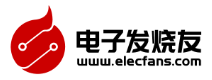
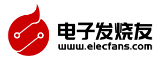













 創(chuàng)作
創(chuàng)作 發(fā)文章
發(fā)文章 發(fā)帖
發(fā)帖  提問
提問  發(fā)資料
發(fā)資料 發(fā)視頻
發(fā)視頻








 上傳資料賺積分
上傳資料賺積分







評(píng)論